AMD & Qualcomm want to enable faster Wi-Fi
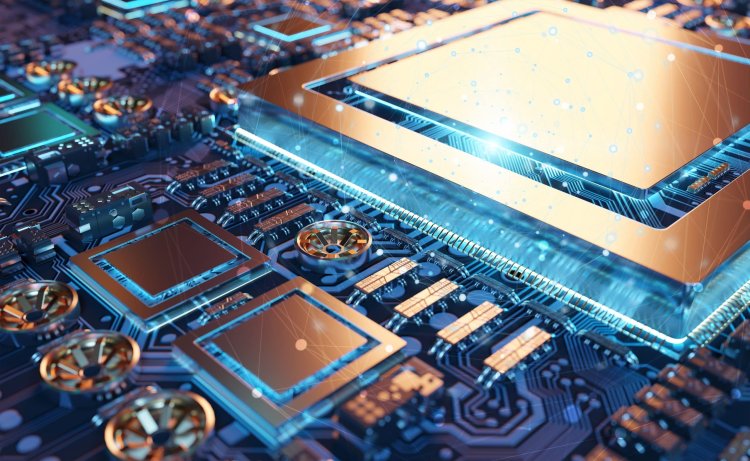
Qualcomm is releasing a new WLAN module for laptops powered by AMD's Ryzen 6000, allowing for speedier Wi-Fi.
The first routers and end devices that support Wi-Fi 6 are now available. Regardless of whether you use Wi-Fi 4, 5, or 6, all of these technologies transmit at either 2.4 or 5 GHz.
The Wi-Fi 6E extension also operates on the 6 GHz frequency spectrum. Meanwhile, AMD and Qualcomm, an American chip company, have announced that speedier WLAN modules would be included in laptops equipped with Ryzen processors.
Qualcomm will specifically create Fastconnect 6900 for Ryzen 6000. First and foremost, the new WLAN/Bluetooth chip makes its debut in business notebooks with Ryzen Pro 6000. Gamers, on the other hand, will soon be able to profit from a quicker wireless Internet connection.
Microsoft only makes the Wi-Fi Dual Station function available to Windows 11 users. Different Wi-Fi frequency ranges and antennas are used concurrently to provide the lowest feasible latency.
Users with a PC or laptop equipped with Qualcomm 4-Stream DBS and Wi-Fi Dual Station should be able to access the Internet more quickly. In addition to Qualcomm, Steam has already included Wi-Fi Dual Station compatibility in the Steamworks SDK. Dota 2 and Counter-Strike Global Offensive were the first PC games to enable Wi-Fi Dual Station.
In the business laptop market, the HP Elitebook 805 and Lenovo Thinkpad Z 2022 models include approved compatibility for Qualcomm Fastconnect 6900. Finally, corporate clients can make use of the new special feature for Windows 11 and, for example, use out-of-band Wi-Fi remote management to resolve issues with work laptops more rapidly.
In general, Wi-Fi 6E in the 6 GHz band can support more channels with widths of 80 MHz (up to 14) or 160 MHz (up to 7). As a result, gigabit WLAN is a possibility. Already with Wi-Fi-6, the WLAN signal should be better spread to several users on the same network by utilizing the Multi-User Orthogonal Frequency Division Multiple Access - MU-OFDMA for short. However, in order to use the new features, the laptop must be linked to a router that likewise supports Wi-Fi 6. (E).





























