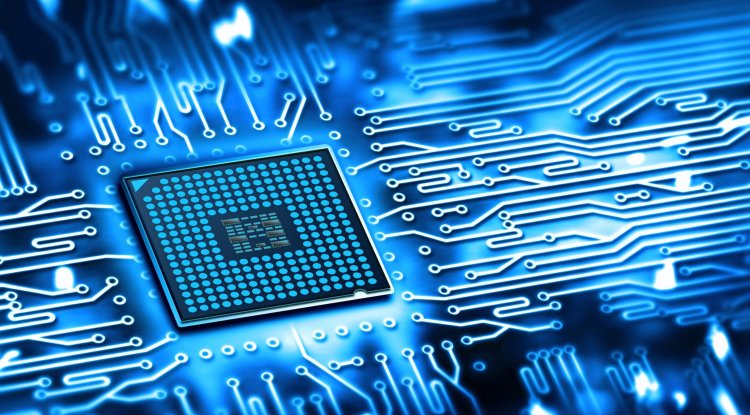Brave expands its customization

Brave has just released a new version, which is unusual for a browser that hardly differs from the Chromium on which it is based except for minor details and its -here yes- focus on user privacy on the one hand and everything that smacks of 'crypto' on the other, but it brings news that you will be interested in knowing if it is your primary browser.
The point is that those in charge of Brave do not work as hard as they should on information related to the release of new versions of the application, and, with the exception of well-known features that do not always have to do with the browser's own abilities as a browser, you may be unaware of the changes being implemented if you do not look for it.
And what do you want me to tell you: regardless of how special it is, the perfume of 'crypto' that is breathed using it -just if you want it- or its pro-privacy posture -also only if you want it, although I don't see the point in not using it… Use Chrome for that- Brave is still a browser whose primary function is to surf the Internet.
In addition. Chrome 100 was published a few days ago, which implies that Chromium accomplished it in its own version first and that the rest of the browsers based on it will follow suit, including Microsoft Edge, Opera, Vivaldi…or Brave, as the case may be. Naturally, the version number varies depending on the browser, and Brave does not follow Chromium in this regard.
The only obvious new feature introduced by Chrome 100 and included in this edition is the ability to silence tabs by clicking on the sound icon. That, as well as the relevant corrections and optimizations made by Chromium 100, in addition to its own and, as indicated in the release notes, a few adjustments largely relating to wallet functionality, cryptocurrencies, and so on.
However, as promised in the headline, there are a few new features in this version (1.37 for the interested) that are worth highlighting for ordinary mortals or, for that matter, Brave users. The first is the enhancement of the browser's customizability, which finally allows you to insert a bespoke image, which is worth the redundancy.
If you use Brave, you can leave the home or new tab page without a picture, or you can use the "Brave backgrounds," which change every time you open it and are generally not terrible. However, the constant shift might be exhausting when the majority of the images are the same. As a result, you can now cut to the chase and select the image that will be shown there.
Also, don't be concerned if you're one of those who allow you to exhibit Brave-sponsored photos, because it has no effect. This option can be changed from the home page options on the home page itself.
Second, Brave combines Chrome's bookmarks side panel, with its own default options: a shortcut to Brave Talk, another to the bitcoin wallet, and the bookmarks panel. If any of these options do not appeal to you, you can remove them from the middle by using the contextual menu, and you can even add any website that you wish to show there, in the style of Opera or Vivaldi.
You can enable the side panel by going to « Settings > Appearance > Show the sidebar » and specify whether you want it to be visible all the time or only when you move the mouse to the left edge of the browser, which is where it appears.