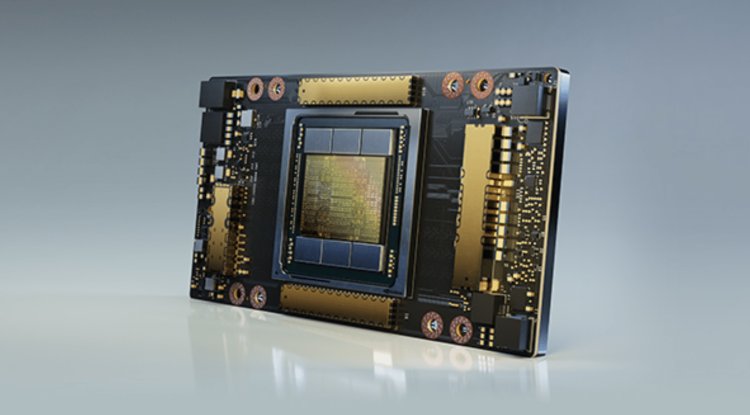ROCCAT Vulcan PRO Keyboard Review

The Roccat Vulcan PRO mechanical keyboard is built for gamers. It is the first keyboard from this manufacturer that has already left us with a very excellent taste in our mouth in the mouse that we have previously tested.
One of the most notable aspects of this keyboard is its design, which has received positive feedback from gamers. It is notable for its elongated design with minimum borders, allowing the keys to take center stage.
It also features two sound control buttons, one for muting and another for turning up the volume. A third button sits between these two and controls the keyboard's visual effects. A wheel to the right of these buttons will allow us to directly control the sound volume.
The keys are created with a novel technology with an optical switch that gives great precision to fulfill the gamer public's demands. The fascinating part is that they have not only considered gaming, but also other uses for the keyboard, which is why they have added a key technology called Tactile Brown, which attempts to lessen the noise of this keyboard.
True, the noise is less loud when compared to other mechanical keyboards, but if we work at home and share an "office," the noise of the keyboard prolonged over time might be bothersome because it does not totally lessen until it is comparable to a membrane keyboard.
Returning to the keys, they each include LED lighting, 1.8mm actuation, 3.6mm travel distance, and 45GF actuation force. They put it through its paces by pushing each key 100 million times. It also includes 6 customizable keys that may be accessed via the setting software.
The Vulcan PRO comes with Roccat's Swarm software, which enables you to change the lighting of each key individually and simultaneously indefinitely.
One of its choices is the AIMO intelligent lighting system, which response organically to user activity without requiring extensive configuration.
Essentially, the keyboard is dimly illuminated in the shape of a wave and illuminates each key in the color equivalent to that of the wave at the time it is pushed. We've discovered that the color of some keys becomes frozen sometimes and does not change until the machine is restarted.
Aside from AIMO, other illumination modes common to this type of keyboard include wave, snake, static, heartbeat 2.0, breath, wave effect fading, and are entirely configurable. We may also manage and alter the brightness of the key lights through the Roccat Swarm application.
As if that wasn't enough, the application also allows us to add an extra sound to the keys, making them sound like a laser or a typewriter. We can also change the delay or pace of the repeat, as well as the speed at which the pointer flashes.
We may use Swarm to assign particular functions to each key, allowing us to access them as rapidly as possible when the keyboard is in the in-game mode.
Roccat's Vulcan Pro is capable of achieving all of a gamer's desires, including pinpoint precision and comprehensive customization. We could have used some more buttons to operate the PC's multimedia without having to rely on the operations of the keys; a play/pause button would have been ideal.