5 Essential updates that will improve your PC
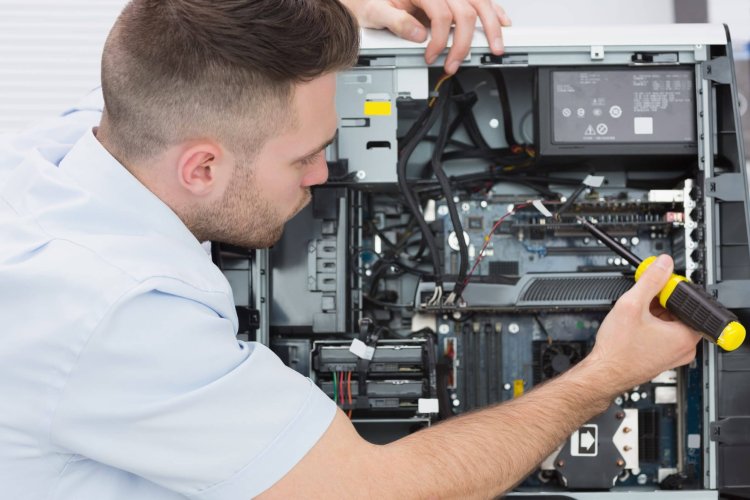
You know you want to upgrade your computer, but you're not sure where to begin. It's a typical problem, and it's that when we have a restricted budget, we have to choose and choose wisely because not all component and peripheral changes will have the same influence on our user experience, which means they won't be as necessary or as enjoyable.
At the end of the day, a large portion of these critical updates is focused on peripherals.
Yes, it is obvious that employing more powerful components would result in better performance, but when it comes to experiences, power isn't everything. Consider the following scenario: consider pairing a high-end graphics card with a high-end monitor with a 60 Hz TN LCD panel. Isn't it awful? Imagine having a low-end keyboard and mouse, as well as terrible speakers on top of that…
1. The sound, a great forgotten that can improve your PC in a remarkable way
The sound card was a crucial component because it dictated not only the compatibility with the games but also the sound quality that we would enjoy when playing them.
Twenty years ago, the disparities in sound cards were huge, to the point that we could have high-quality sound or canned sound, with little depth and punch, or even run out of sound in certain games.
The sound faded into the background with the passage of time. The integration of sound chips on motherboards was undoubtedly one of the main culprits, though other factors also played a role, such as the fact that graphic elements have become increasingly important, and few people are willing to pay for a dedicated sound card that they believe will do the same thing as the motherboard chip.
Although the quality of a sound chip incorporated into a motherboard is not comparable to that of a dedicated sound card, it is suitable for most user profiles that fall into the mid-range, and above all, the low range.
One of the big weights that have afflicted the world of sound on PC, especially in games, has been the idea of sufficiency, of feeling that everything is enough and that we do not need more.
However, it's interesting to see what happens when we put skeptical users in front of a scene with sound generated by a motherboard chip vs a sound card sample.
A dedicated sound card and a set of decent speakers will allow you to significantly boost the performance of your PC, whether you play games or simply listen to music and watch videos. Positional sound, tailored profiles in specific genres and titles, and effects with increased force and depth will be available in games.
You will have a richer musical experience, you will be able to discriminate sounds better, you will be able to detect instruments that were previously "lost" in the mass of the musical ensemble, and you will be able to listen to your favorite songs on a whole new level.
2. A monitor with a refresh rate of 120 or 144 Hz marks a big jump
The refresh rate specifies how many times an image is changed in one second. This means that if we have a refresh rate of 30 Hz, the image will be updated 30 times per second, a refresh rate of 60 Hz will update the image 60 times per second, and a refresh rate of 120 or 144 Hz will update the image 120 or 144 times per second.
We already know what the refresh rate is, but it's vital to remember that it's directly related to the frame rate per second or the number of new frames generated in one second. Thus, if we have a 60 Hz monitor, the ideal frame rate is 60 frames per second, and the ideal frame rate for a 120 Hz or 144 Hz monitor is 120 FPS or 144 FPS.
Moving from a 30Hz panel to a 60Hz monitor will instantly improve your PC since you are doubling the refresh rate of the image, which translates into a much stronger sense of fluidity. Telling it is not the same as seeing it, but the difference is so significant that we can say there is a world of difference, so much so that purchasing monitors limited to 30 Hz is not recommended.
Many people assume that here is where it stops, that it is not worth buying a monitor with a refresh rate higher than 60 Hz since we would not notice a significant difference. Again, the reality is much different, however, it is true that rising above 144 Hz does not make much sense for the average user.
If we have a 144 Hz monitor but our equipment can only maintain 60 FPS, we will not notice any difference; nevertheless, if we exceed that figure, the number of frames that will be replicated in a second will increase until it reaches the maximum of 144, and it will make a significant difference.
3. G-Sync and FreeSync with essentials to improve your PC in games
As we indicated in the previous part, a 144 Hz monitor can significantly improve your PC, but it is preferable to pair it with G-Sync if we are using an NVIDIA GeForce graphics card, or FreeSync if we are not using an AMD Radeon RX graphics card. Both technologies are extremely significant in gaming.
Stuttering is produced by inconsistencies in frame creation times, which results in a loss of synchronization between them. Its impact varies depending on how terrible it is, but in extreme circumstances, it can have such a large influence that a game running at 100 FPS can have persistent micro-jerks that utterly spoil the experience and make it unusable.
Tearing, on the other hand, is the breaking of the image, represented by wide horizontal lines, that occurs when we move a game with an FPS rate greater than the refresh rate of our monitor.
Switching to a G-Sync compliant monitor is one of the best purchases you can make, and the same is true if you choose one with FreeSync. As previously said, both methods focus on separate graphics cards, but their ultimate goal is the same: to operate as a link between the GPU and the monitor so that both work in perfect sync, entirely eliminating stuttering » and «tearing».
There are currently multiple versions of G-Sync and FreeSync available, but even in their most basic incarnations, they make such a difference that you'll wonder why you waited so long to equip your PC with either one.
4. Jump to the new generation: Ray tracing and DLSS
NVIDIA was the first to gamble on ray tracing, and it was also the one who took the greatest risk in order to integrate this technology in contemporary games. It not only created dedicated hardware to accelerate ray tracing, but it also designed specialist artificial intelligence hardware that enabled the arrival of DLSS, an intelligent image reconstruction technology that, as we know, can treble performance in some games.
Purchasing a new graphics card will allow you to play games that were previously too large for your PC, as well as set up them with high quality and keep a solid frame rate per second. All of this is great, but the gaming world has advanced to a new level owing to ray tracing and DLSS, two technologies that complement each other beautifully and have enabled us to create a next-generation experience despite the load they represent.
We can no longer assess the worth of a graphics card by focusing solely on rasterization. Ray tracing has moved from the future to the present, and DLSS has experienced the same transformation. Both technologies can improve your PC in a straightforward and straightforward manner, allowing you to enjoy higher visual quality, with more realistic lighting effects, shadows, and reflections, without sacrificing performance.
5. Mount an SSD: The fastest, easiest and cheapest way to improve your PC and take it to another level
SSD drives have no mechanical elements and do not store data on platters. This implies that their access times are substantially faster, they do not suffer from fragmentation, and they may provide read and write speeds that, even in the most basic and limited models, are well beyond the capabilities of HDD drives.
If you're wondering how you may improve your PC, the answer is simple: by reducing power up and shutdown times, as well as loading times in games, speeding up the opening of various applications and generally making your computer respond instantly.
You will have the impression that your operating system "flies," and you will not have to be concerned about mechanical issues. Games will also run faster since the SSD can operate faster, allowing for the creation of open worlds with the fluidity that an HDD cannot.
Some continue to perpetuate the misconception that SSDs are less reliable than HDDs, which, of course, is absurd. The technology behind this form of the drive has advanced significantly, and if we utilize an SSD responsibly, we will most likely end up updating it before we have problems.
It is not essential to go to the most costly units on the market to begin experiencing the benefits of an SSD and that differential value that will greatly improve your PC. Even a $20 SATA III SSD is a significant improvement over any contemporary hard disk.
However, if you intend to play and want to be ready for the transfer to the new generation, it is recommended that you consider purchasing a PCIe Gen3 x4 model with a sequential read speed of at least 2,400 MB/s.




























