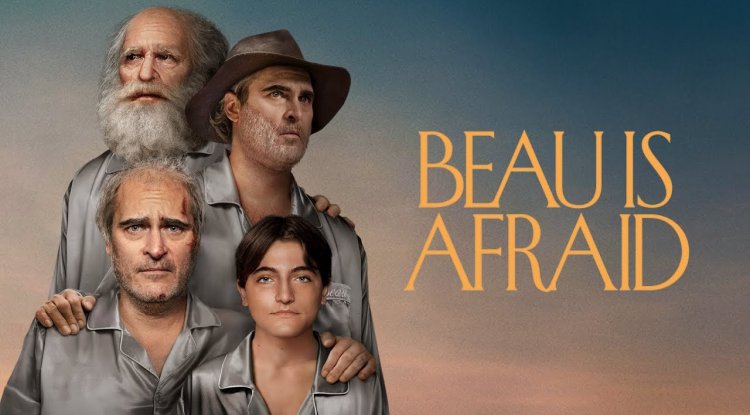Tips to improve Internet security in 2023 - Part 2
It is very difficult to guarantee 100% security and privacy in a global network...

We can strengthen it and anticipate the arrival of threats with a series of proactive measures that include strengthening online accounts, applications, and equipment where we use them, and taking the necessary precautions when using the Internet and its services.
- Use two-factor authentication
2FA, often known as "two-factor authentication," "double identification," or "two-step verification," is an access control approach that has become one of the most essential security measures in the technology sector for authenticating users and protecting identities.
Because it is not enough to compromise the login and password, two-factor (or two-step) authentication adds an extra layer of account security.
This capability is already accessible in the majority of major Internet providers and should be utilized whenever possible. In general, it employs a verification code delivered via mobile app or SMS, reinforcing the usage of passwords, usernames, and passwords while signing in.
- Evaluate the use of encryption
BitLocker Drive Encryption is a data protection feature offered in Windows 10 and 11 Professional and Enterprise editions. BitLocker allows you to encrypt or "encrypt" the data on your computer to protect it from risks such as data theft or exposure in the event of loss, theft, or inappropriate removal of equipment, eventually boosting online security.
BitLocker can be activated on the system disk, a fixed data drive, or a portable data drive. There are comparable or better third-party alternatives that should be considered.
- Avoid free wireless networks
Free access points have proliferated across towns, restaurant districts, airports, train or metro stations, hotels, and other types of enterprises. Darkhotel, a Kaspersky Lab Advanced Persistent Threat (APT), verified the inherent danger of public wireless networks.
It would have been operational since 2007 and dedicated to gathering privileged information from executives and high-level staff staying in high-end hotels. Because security researchers have demonstrated that these networks are easily hackable, we should only utilize them for casual surfing and never give our personal information.
- Use backup copies
We have already stated that 100% security in a connected world simply does not exist, and this is not only due to the abundance of malware, but also because a hardware fault can result in the loss of valuable personal and/or professional information.
Making backup copies (also known as backup) is thus strongly advised for a user or professional who wants to secure personal and corporate information on a computer, as well as a maintenance operation that contributes to the hardware's health. Backup copies must be kept on a storage device that is not owned by our team and/or on a cloud storage provider.
- Common sense
As is always the case when discussing Internet security (and cybersecurity in general), prudence is the preferred barrier against malware. As a result, we must be especially cautious when downloading and installing applications from unsafe sites; browsing specific Internet pages; opening unsolicited emails or attachments; those that come from social networks or messaging applications; or using operating systems and applications that have not been updated.
Post by Bryan C.