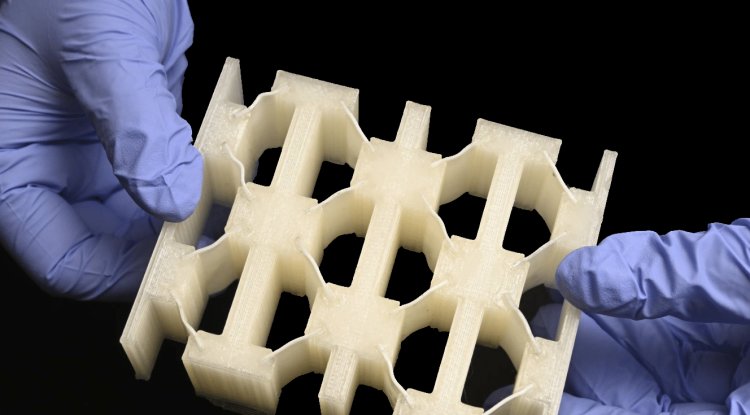Tips to measure the speed of your Internet

It is quite simple to test the speed of your Internet connection.
Because of the vast number of services that provide this function, you will be able to conduct a full measurement in a matter of seconds and with a high degree of dependability.
However, keep in mind that this measurement is taken from a specific device and a certain place in your home, so not all of the gadgets you use will have the same speed.
A short example will be enough to better comprehend it.
If You measure the speed of your Internet connection from a PC, which is linked to the router via cable, You get a download speed of 944.79 Mbps and an upload speed of 818.49 Mbps.
However, if You perform the same test with your smartphone, an iPhone, from the same location where you have the PC and are connected by Wi-Fi, the speed You obtain is 286.14 Mbps, which is a really decent figure all things considered.
However, if You measure the speed again by using a smartphone in the room nearest to the router, You see a slight decrease in speed, ranging between 240 and 250 Mbps. As you go away from the router, the speed drops further, eventually stabilizing at around 60 Mbps at the farthest point from your house.
Moving a few meters away from the router and having two rooms between it and your smartphone causes the speed to drop dramatically, while it is still sufficient to access the Internet and watch streaming material.
How to Accurately Measure Internet Connection Speed:
- Use gadgets to measure the speed of your Internet connection. Only in this way, you will be able to assign actual values to each team.
- Second, it is critical to take measurements from the location, or locations, where you will be using these devices. For example, if you are going to use a laptop linked via Wi-Fi in the living room but take a measurement in the same room where the router is situated, the value will be unreliable.
- It is also critical to perform a clean speed measurement, that is, without any type of download or any application that may be consuming bandwidth, as this will give us an unreal result.
- It is critical that we ensure that we have properly linked with the device that will be used to measure the speed. As a result, if we are going to connect via Wi-Fi, we must ensure that we are linked to the most modern network available and that it is compatible with our device. For example, if our smartphone supports Wi-Fi 5, we must connect to it rather than Wi-Fi 4.
- Finally, it is critical that you avoid pushing any optimization that may modify the result, which is unlikely to occur in real-world use. For example, if you are going to be stuck in the living room due to the cold and take the measurement with the door open and closer to it, you will be entering two points that will give you a far from the realistic result. The change may be minor, yet it will skew the outcome and provide you with a value that is not genuine.