UNLOCKING YOUR CAR BY PHONE: Samsung
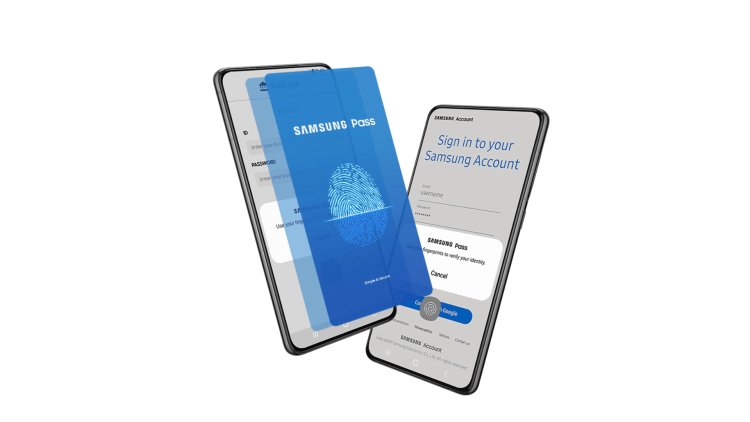
Samsung and Hyundai have announced that the GV60 Genesis electric vehicle will be the first to support ultra-wideband ( UWB ) digital keys available on Galaxy devices.
The seven latest models of Samsung Galaxy smartphones will support a digital key powered by UWB technology.
The digital key is available through Samsung Pass, a system for storing digital signatures, IDs, and passwords, and will allow you to unlock your car with your smartphone.
With these options, users have received a high-tech upgrade on their cars, so they can unlock their car with a smartphone by simply accessing it, while it will be locked again by simply touching the sensor on the door.
UWB wireless technology allows the smartphone to connect and communicate directly with the car. Once the digital key is registered, the GV60 can identify authorized Galaxy devices and unlock the door without using a physical key.
The digital key is available through the Samsung Pass app, digital signature storage system, IDs, and passwords. The service will be expanded to Samsung Wallet by the end of the year, which will also allow users to securely store and manage digital IDs, boarding passes, vouchers, and credit cards on their smartphones.
With the Samsung Pass and Samsung Wallet apps, the user can keep everything he needs during the day in one, safe, convenient, convenient place.
The process of installing and activating a digital key is simple, and after a few steps, it is ready to use.
Easier car unlocking
Depending on the car settings, the user can unlock the car in two ways using UWB. The door can be opened by pressing the handle while the smartphone is in the bag or pocket, or it can be unlocked automatically using the smartphone by simply approaching the car. Both methods can be used alternately, so you can always choose the option that suits you best.
In addition to unlocking and locking features, there are several other useful features that users can enjoy remotely on their phone, such as a siren or starting the car before entering the vehicle by pressing the engine button in the Samsung Pass app.
Digital key sharing
Users can easily and securely share a digital key with their family or friends. All they need to do to share their digital key with their three contacts is to select them from the list and click send digital key.
This feature will send a text message guiding them through the digital key setup on the Galaxy smartphone. Once the key is shared, the recipient can use it by adding it to their Samsung Pass.
Owners can even control how long additional users have access to the key and revoke access if necessary. In doing so, they can rest easy knowing that their digital key is secure thanks to the security chip that protects the Samsung Pass.
The in-app authentication process ensures that car owners always have control over who can borrow a car key and when.





























