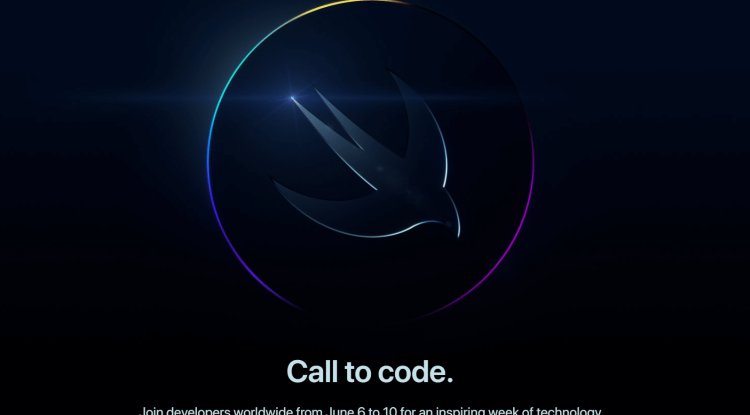ASUS ROG Flow Z13 - a tablet faster than PC

Essentially, it is a very odd tablet, weighing about 1.2 kg, with a built-in stand that allows it to be placed on the counter in the same way as photo frames are set. We can modify the inclination of the screen in the range of 10 ° - 80 ° from the ground in this manner. In this regard, it is similar to the Microsoft Surface, however, despite a similar design, it has far superior specifications.
Of course, the kit includes a magnetically attached keyboard that also functions as a screen cover while in transit. Together with it, the tablet weighs roughly 1.5 kilograms, which is comparable to other converted laptops with a diagonal of 13.4-14 ". The only thing that this method does not allow for is the usage of the equipment "on the knee."
The Flow Z13, like most ultrabooks, does not pamper us with a plethora of connectors. The presence of Thunderbolt 4 improves the issue slightly (we can even connect a very extensive port replicator), similar to the ROG XG Mobile station, but the tablet itself will not even allow us to connect a mouse and keyboard via wire (without adapters).
The Flow Z13's style is what makes it stand out. The machine-pressed metal case is quite aggressively ornamented, and we have no choice but to draw attention to ourselves with such a tablet in our hands. ASUS created a window on the back of the chassis that displayed the components, which were, of course, illuminated with the help of a programmable RGB. It's difficult to find a more PC Master Race tablet experience!
On the other hand, when shutting the "cover" (i.e. the keyboard), we obtain a very pleasant-to-the-touch surface that is also emblazoned with the ROG logo. Despite its compact size, the keyboard is fully illuminated and extremely comfortable to use (which cannot be said about the touchpad).
The set also includes a stylus and a carrying case. The former supports up to 4096 levels of pressure and can be used to convert the Flow Z13 into a graphics tablet when connected to an external monitor. The case is available not just for a tablet with a keyboard, but also for the ROG XG Mobile station, and they are designed to link, allowing you to carry the full set on a trip or to work/school.
CPU: Intel Core i9-12900H;
6P + 8E core configuration (20 threads);
P-Core clock speed up to 5 GHz (E-Core 3.8 GHz);
24 MB cache, TDP 45W (Boost up to 115W) Memory: 16 GB (2x8 GB LPDDR5 5200 MHz) Graphics Card: Nvidia GeForce RTX 3050 Ti 4 GB GDDR6;
40W TGP;
integrated Intel Iris XeDisk: 1 TB SSD M.2 NVMe PCIe Gen 3 x4 Operating system: Windows 11 Home Keyboard: island, scissor, attached;
ARGB backlightTouchpad: matte, smooth, gesture support, multi-touch Screen: 13.4 ", IPS, 1920x1200 px, 500 nit, 120 Hz, anti-glare;
Tilt up to 170 °Optical drive: lack Battery: 4 cells, Li-Ion, 56 Wh Dimensions: 302 (W) x 204 (D) x 12 (H) mm Weight: 1.18 kg tablet alone;
1.51 kg tablet with a keyboardHousing Materials: aluminum;
CNC milledCommunication: Wi-Fi 6E 802.11 a / b / g / n / ac / ax (Intel AX210);
Bluetooth 5.2Connectors: 1x USB type A 2.0;
1x Thunderbolt 4 (USB-C);
1x USB Type-C 4.0+ PCI-Ex8 (XG Mobile interface);
1x miniJack 3.5 mm (combo audio + mic);
1x microSD card reader (UHS-II)Additional features and
software:front webcam 1 MPx with work signaling;
rear camera 8 MPx;
2 loudspeakers;
3 microphones;
the set includes a stylus and a case
There is no unused energy in this place. The CPU, regardless of mode, has a limit of 55 W for a steady, full load. This is more than a big portion of standard laptops can provide… Of course, this corresponds to very high performance - it's not even half as good as the Core i9-12900K, but keep in mind that the desktop version of this CPU can demand more power than the entire laptop and external card combined in this scenario.
There is no doubt that the latest Intel processors are superior. The lone opponent for ASUS is the Gigabyte Aorus (a 17" gaming laptop in all its glory), which has a worse result (although the same result was achieved in loud in Turbo mode, which actually corresponds to the volume of the XG Mobile station). The outcome of this "multimedia test" of the tablet is equally astounding - it approaches the best models for previous generation players.
ASUS chose not to install a full-size M.2 2280 SSD due to the size of this model. Inside is a Micron OEM size 2245 disk that interfaces with the motherboard using the PCI-E 4.0 (NVMe 1.4) protocol. It has reasonable read and writes speeds, although it is not among the top SSDs in this category.